Gitwepo - Documentation
Installation
Gitwepo comes as a ZIP file containing an NSIS installer. Simply unzip your downloaded copy and run the installer :
- Accept License agreement.
- Specify an installation location.
- Installation starts.
- Upon completion, the installer will ask to start services and start the Gogs interface
Usage
The installer will set up services gitwepo_gogs and gitwepo_lighttpd
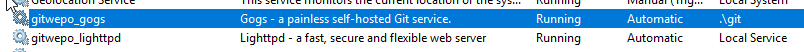
Gogs interface will be available at https://localhost:
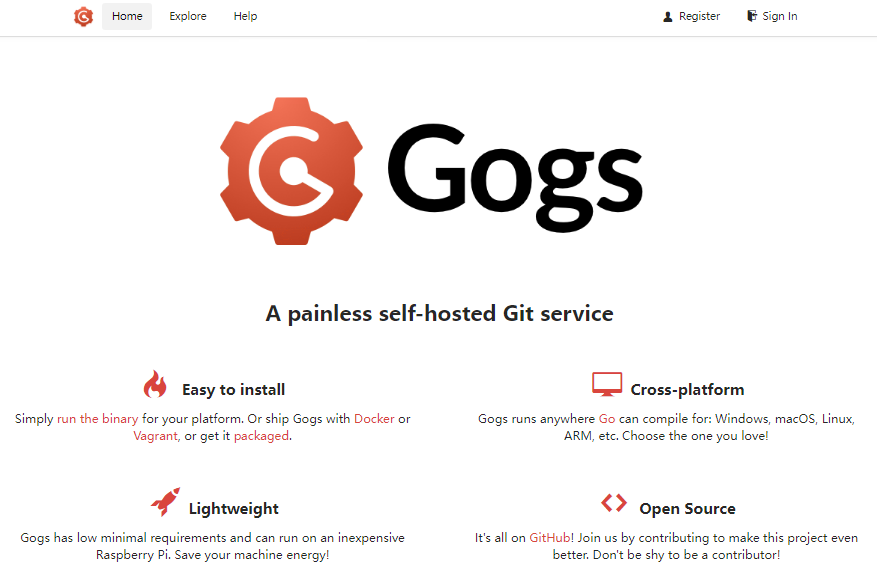
You need to:
- Register the first Gogs user which will have administrator privileges automatically.
- Change the served hostname from localhost to something else in the etc/lighttpd.conf, so that the Gogs interface will be remotely available on that address. The lighttpd server comes with a a self signed certificate and redirects http to https for non-local requests.
- Configure Gogs service by updating gogs/custom/conf/app.ini. By default, the service is available via HTTP/SSH at localhost and keeps configuration, repositories and logs in the gogs directory.
- Update firewall rules so that HTTPS (443) and SSH (22) requests can be served.
- Restart services.
- (Optional) Replace the self-signed ssl certificate by your own.
- Create Git repositories via the Gogs interface.
Useful links:
Gogs configuration cheat sheet
Release announcements
- 2024-04-19 Wlighttpd 1.3.0
- 2024-04-19 Wrbldnsd 5.0.1
- 2024-04-09 Copssh server 7.17.1
- 2024-04-09 Copssh server 8.5.1
- 2024-04-09 cwRsync server 6.8.0
